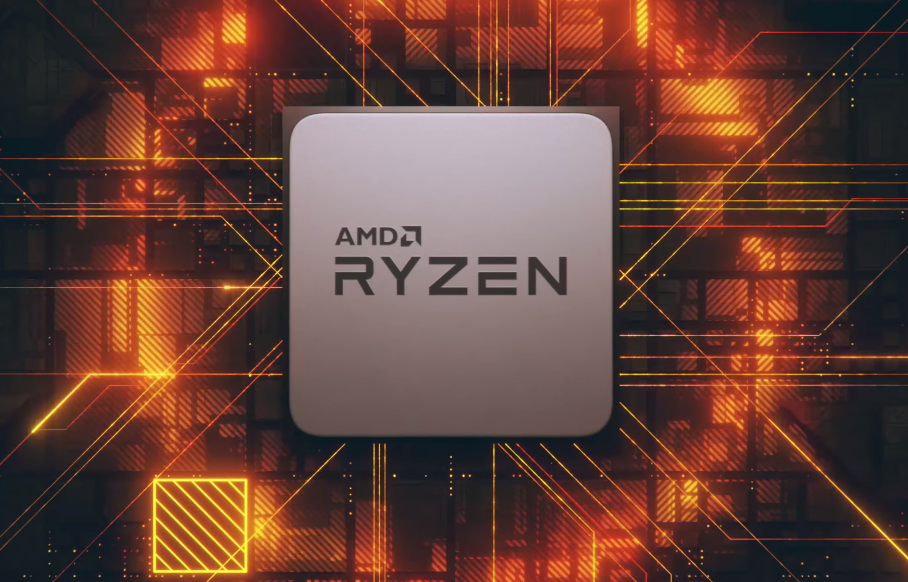v1.7.3
- Some correction for Micron E-die and Hynix CJR/DJR presets
- Bug fixes
v1.7.2
- Support OC assist for Micron E-die (A2) and CJR/DJR (A0 and A2)
- Some correction for OC assist (Samsung B-die)
- Additional presets for Hynix CJR / DJR (now A0 and A2)
- Error fix: “Parse data”
- Minor fix: voltage for Samsung B-die
- Minor fix: some timings for Micron E-die
- Minor fix: tWRRD for 4 DIMM configuration
- Other bug fixes
v1.7.1
- Reworking of all presets for Samsung b-die, Micron e-die and Hynix CJR (DJR). Improved support for configurations with 4 or 8 RAM modules.
- R-XMP and Calculate EXTREME buttons removed.
- Added new Help and my reviews section, which provides links to my materials in addition to reference information.
- DRAM PCB Revision – select PCB RAM for more accurate calculation of timings. In most cases it is recommended to use “A0” for better compatibility.
- The “Compare timings (ON/OFF)” button has received updated functionality. It can read not only the timings, but also show the state of the timings in color. Your personal assistant for creating individual presets.
- Added “New version?” button, which allows you to visit the product homepage and read the materials regarding DRAM Calculator for Ryzen, check for updates or ask any question.
- Error fixes and some graphical adjustments.
- Timings read support for all Ryzen family processors (including future Zen 3 processors).
v1.7.0
I believe that there should be a utility that provides the user with all important memory benchmarking tools, so this release was aimed exactly at that.
Updating the memory presets is planned in version 1.7.1.
- Added functionality to read current memory timings for Zen 2 (AM4).
- Added a memory bandwidth test (Read and Write).
- Added an Inter-Core Latency test (AM4).
- Improved the accuracy of Random and Custom latency test.
- Some changes in the suggested CAD_BUS settings. This could offer a significant improvement in stability for configurations with two or more RAM modules.
- VDDG setting is now divided into two independent settings: VDDG IOD and VDDG CCD voltage (as in AGESA 1004B bioses).
- “Compare timings” now works for Zen 2 (AM4).
- Added support for 3000 series Threadripper CPUs (Castle Peak).
- Minor user experience GUI changes.
- Added support for Hynix DJR (a new CJR revision that has backward compatibility with classic CJR).
- Minor bugfixes